Analytix
Data is broken down automatically and displayed to the user in a simple hierarchy that lets the user locate poorly performing or at-risk machines quickly.
View the data at a level that suits you as a user – stay with the traffic light system, or drill down into the time waveforms and spectrums and start analysing with an array of tools.

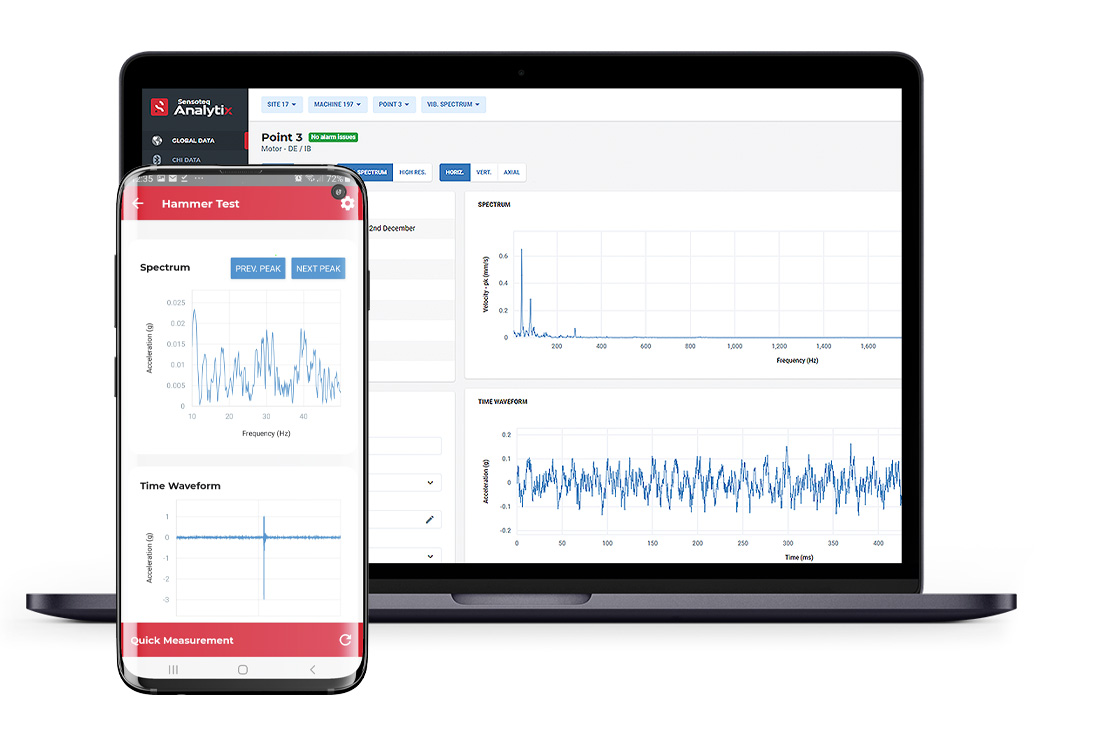
Analytix
KEY FEATURES
- Select high level or detailed views to suit your needs as a user
- Automatic alarm levels ensure your equipment is covered
- Capture events using the built in tool and see on a timeline
- Report Editor to store analysis on one platform
Product Features
2.5kHz
Cloud-Based Platform
Intuitive
Navigation
API
Systems Intergration
Dark Mode
For Light Night Analysis
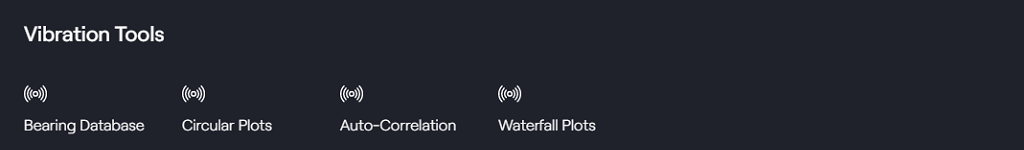
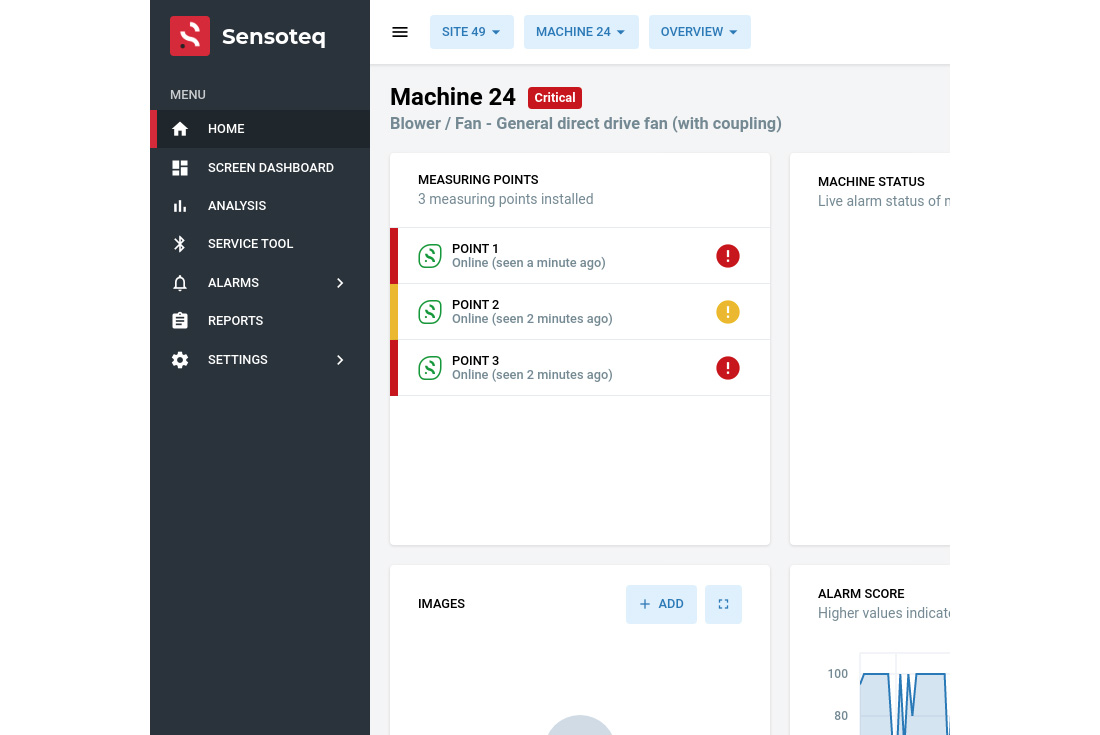
Fast, simple Navigation
Rapid Detailed Data
View only the high level information needed using a simple traffic light system – Green is Good, Amber needs your Attention, Red needs a fast Response.
Information can be shown on a map view and displayed in your maintenance office. Generate a weekly or monthly report showing your worst performing machinery – use this to schedule your maintenance teams.
Best of all – you don’t need to constantly watch the system, it will notify you via email or text message when something changes..
⦁ Traffic Light System
⦁ Map View
⦁ Scheduled Reports
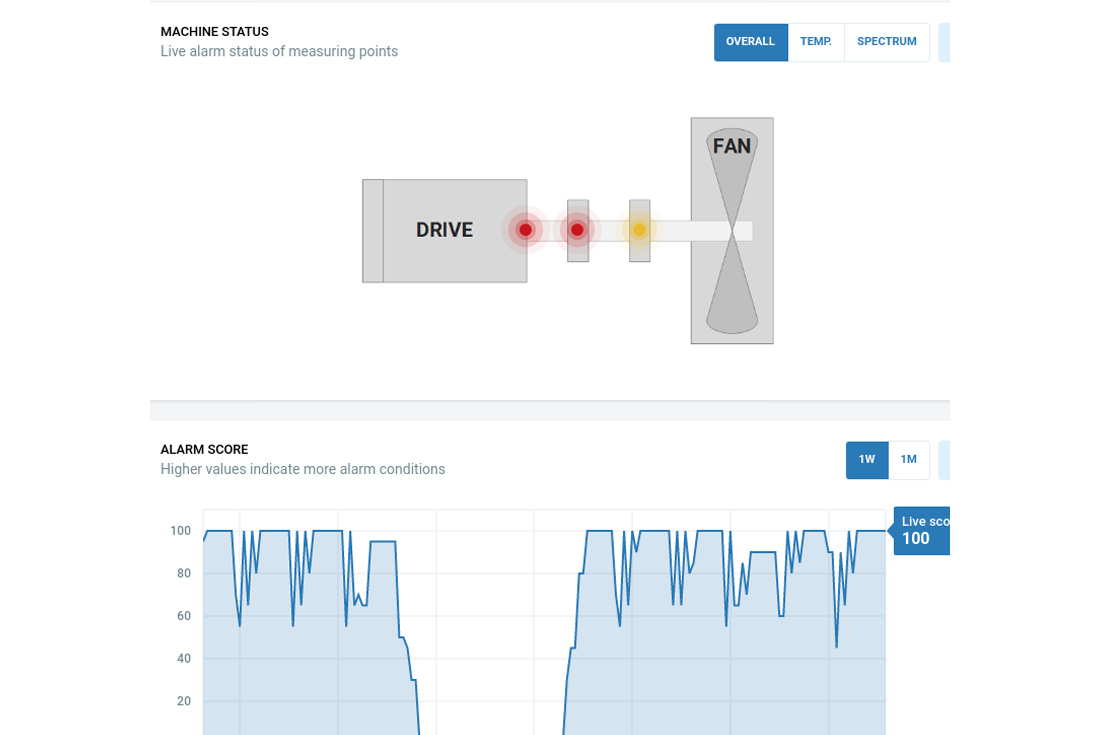
Maintenance Technician
As a maintenance technician you need to know what’s going on with your machinery – but you don’t need to be an expert at vibration to start diagnosing problems.
By setting a machine type in the Analytix platform, the system will select the best alarm levels for you. Go a step further by comparing data from similar machines, this can reveal bad actors.
Listen to your machine by audibly playing the time waveform. Look at the alarm score to give an overview of the history for a machine – if it’s getting higher, the machines health is getting worse.
⦁ Logical View of Machines
⦁ Compare Similar Machines
⦁ Alarm Score

Vibration Analyst
Not all platforms are created equal. Sensoteq Analytix has been created in collaboration with Level 2, 3 and 4 vibration analysts to design an interface that lets you view data in the detail you expect.
Check bearing frequencies, utilise cursors and explore long trending graphs. With a full-featured toolset, combined with fast navigation, comparison and reporting tools, you will find a solid interface to diagnose machine faults.
We aren’t finished designing yet, we have many more features in our roadmap that will continue to enhance the experience for seasoned analysts and those just starting their vibration journey.
⦁ Full Featured Tool Set
⦁ Time Waveforms & Spectrums
⦁ Auto-Correclation & Circular Plots
⦁ Bearing Frequency Database
